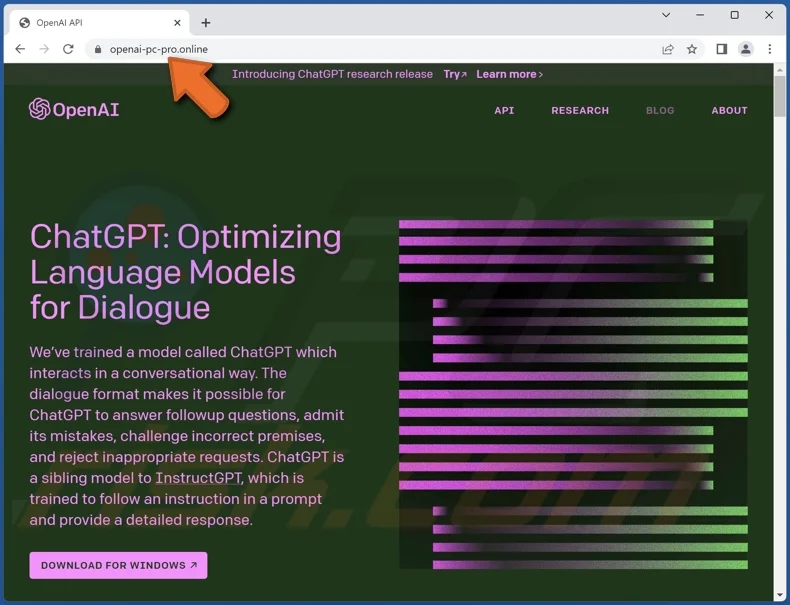- By - Gaurav Masand
- Posted on
- Posted in AI, AI tools, ChatBOT, ChatGPT, Research, technology, tips and ticks
Be Careful About ChatGPT Related Malware & Frauds
ChatGPT impersonating Malwares: What It Is and How to Remove It
ChatGPT impersonating malware is a type of malicious software that is distributed under the guise of ChatGPT, a chatbot developed by OpenAI. ChatGPT has become extremely popular since its inception in the autumn of 2022, and its user base has grown to over 100 million. This popularity has made ChatGPT a target for cyber criminals and scammers, who are quick to take advantage of any popular product or service.
ChatGPT impersonating malware can be installed on your computer in a number of ways, including:
- Clicking on a malicious link in an email or on a website
- Downloading a malicious file from a website
- Installing a malicious app from a third-party app store
Once installed, ChatGPT impersonating malware can do a number of things, including:
- Steal your personal information, such as your passwords, credit card numbers, and bank account information
- Disrupt your computer’s operations, such as by slowing down your computer or causing it to crash
- Display unwanted ads or pop-ups
- Redirect your web browser to malicious websites
If you think you may have been infected with ChatGPT impersonating malware, there are a few things you can do to remove it:
- Run a full scan of your computer with an antivirus or anti-malware program.
- Remove any malicious files or programs that are detected.
- Change your passwords for all of your online accounts.
- Monitor your credit card statements and bank account activity for any unauthorized charges.
If you are unable to remove ChatGPT impersonating malware yourself, you can seek help from a professional IT security company.
How to Prevent ChatGPT impersonating Malware Infections.
The best way to prevent a ChatGPT impersonating malware infection is to be careful about what you click on and download. Here are a few tips to help you stay safe:
- Do not click on links in emails or on websites unless you are sure they are safe.
- Do not download files from websites unless you are sure they are from a reputable source.
- Only install apps from official app stores.
- Keep your antivirus or anti-malware software up to date.
- Be careful about what information you share online.
By following these tips, you can help protect yourself from ChatGPT impersonating malware and other types of malicious software.
https://www.pcrisk.com/removal-guides/26105-chatgpt-malware