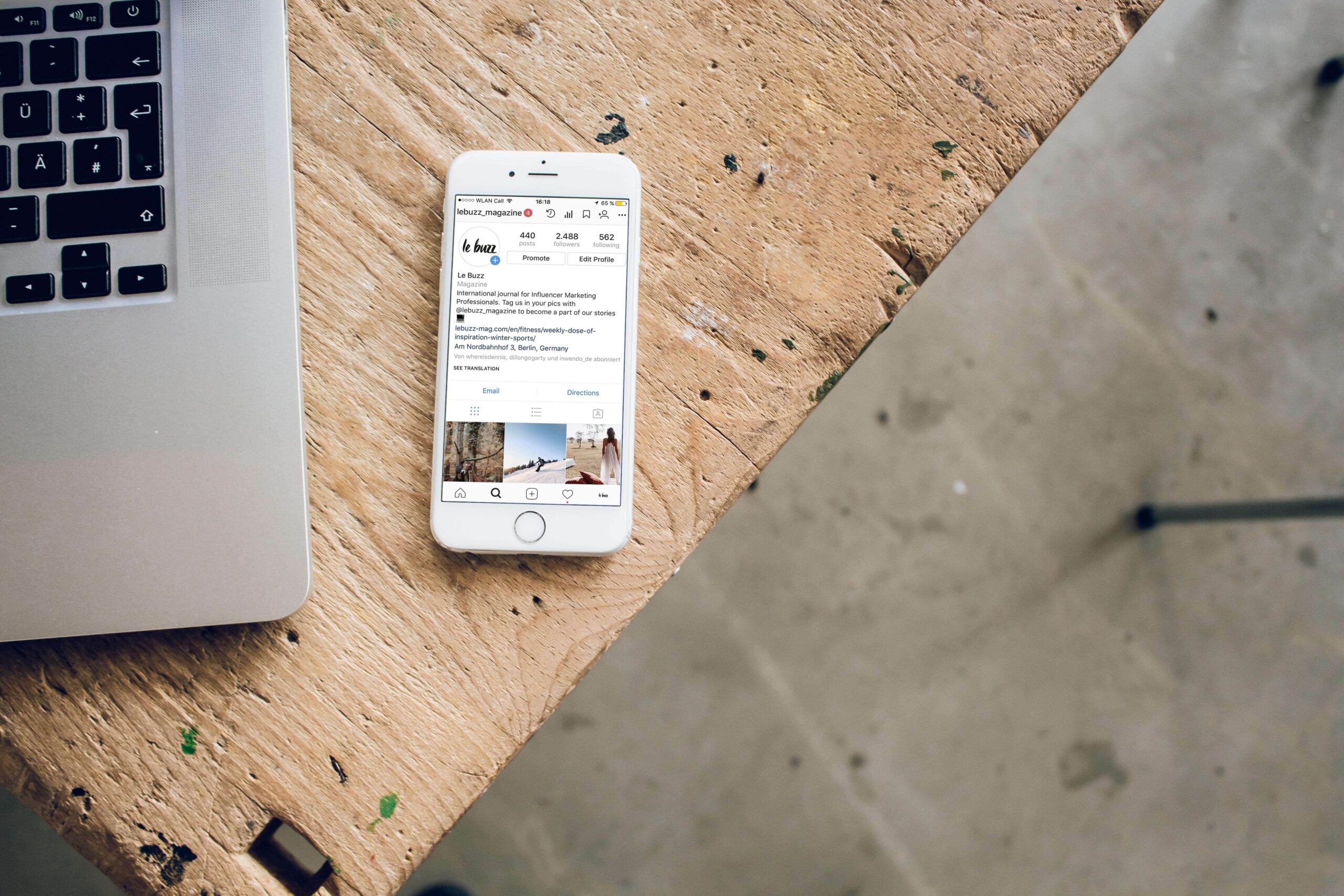- By - Gaurav Masand
- Posted on
- Posted in smartphones, technology, tips and ticks
How to Keep Your Phone Safe from Hackers
Introduction
In today’s digital age, our smartphones have become an integral part of our lives. We use them for everything from communication and entertainment to banking and shopping. However, with this increased dependence on our mobile devices comes a greater risk of phone hacking.
Phone hacking is the unauthorized access of a mobile device by a hacker, who can then access and steal sensitive information such as financial data, personal contacts, and even location information. This can lead to a host of problems, including identity theft, financial loss, and a violation of privacy.
One of the biggest dangers of phone hacking is the potential for identity theft. Hackers can access personal information such as your Social Security number, credit card information, and bank account details, which they can use to open new accounts or make fraudulent purchases in your name.
Another concern is the loss of financial resources. Hackers can access your bank account information and transfer money out of your account, leaving you with little or no funds. They can also use your credit card information to make unauthorized purchases, racking up large amounts of debt in your name.
Finally, phone hacking can be a violation of your privacy. Hackers can access your contacts, text messages, and call history, giving them a glimpse into your personal life. They can also track your location using GPS data, potentially putting you at risk of stalking or physical harm.
In conclusion, phone hacking is a serious threat to our personal information and it is important to take steps to protect ourselves from these dangers. In the next blog post, we’ll discuss ways to keep your phone safe from hackers and offer tips on how to protect your data and stay alerted.
Ways to keep your phone safe from hackers.
Keeping your phone safe from hackers is essential to protecting your personal information and financial resources. Here are some ways to help keep your phone secure:
Use a strong passcode or fingerprint lock. A strong passcode or fingerprint lock is one of the simplest and most effective ways to keep your phone secure. Avoid using easily guessable information, such as your birthday or 123456.
Keep your phone’s operating system and apps up to date with the latest security patches. Software updates often include security fixes for known vulnerabilities, so it’s important to keep your phone and apps updated.
Be cautious of suspicious texts, emails, or phone calls. Hackers can use these methods to trick you into giving them access to your phone. Don’t click on links or download attachments from unknown sources.
Avoid using public Wi-Fi networks. Public Wi-Fi networks are often not secure and can be used by hackers to gain access to your device. If you must use a public Wi-Fi network, avoid using sensitive information and use a virtual private network (VPN) to encrypt your data.
Use a security app. Many security apps are available that can help keep your phone safe from hackers. These apps can scan your phone for malware and alert you of any suspicious activity.
Be mindful of the apps you download. Only download apps from reputable sources and be aware of the permissions that apps are asking for. Some apps may ask for access to sensitive information, such as your contacts or location, which you may not want to grant.
Be careful of clicking on links in emails or text messages, specially if you are not sure of the sender. Phishing scams are common ways hackers use to trick you into giving them access to your phone.
By following these simple steps, you can help keep your phone safe from hackers and protect your personal information and financial resources. Remember, hackers are always looking for new vulnerabilities to exploit, so it’s important to stay vigilant and take steps to protect your phone.
Advice on how to stay alerted and protect yourself from potential hackers: Solutions
Staying alerted and protecting yourself from potential hackers is an ongoing process that requires constant vigilance. Here are some tips to help you stay alert and protect yourself:
Be aware of common tactics used by hackers. Hackers often use tactics such as phishing scams, where they use fake emails or texts to trick you into giving them personal information. Be suspicious of unsolicited emails or texts, and never click on links or download attachments from unknown sources.
Monitor your financial and personal accounts for any suspicious activity. Check your bank and credit card statements regularly for any unauthorized transactions. If you notice anything suspicious, contact your bank or credit card company immediately.
Keep your personal information private. Be careful about sharing personal information online, and be sure to use strong passwords and two-factor authentication on your accounts.
Use security software on your devices. Installing a reliable antivirus and firewall software on your computer and mobile devices can help protect your device against malware and other cyber threats.
Be cautious when using public Wi-Fi. Public Wi-Fi networks can be risky, so try to avoid using them when you are sending sensitive information. Use a VPN when possible to encrypt your internet connection.
Keep your software updated. Regularly update your device software and apps to ensure that you have the latest security patches.
Educate yourself about the latest threats and techniques. Stay informed about the latest security threats and techniques used by hackers, so you can better protect yourself.
By following these tips, you can stay alerted and protect yourself from potential hackers. Remember, hackers are constantly looking for new ways to exploit vulnerabilities, so it’s important to stay vigilant and take steps to protect yourself.